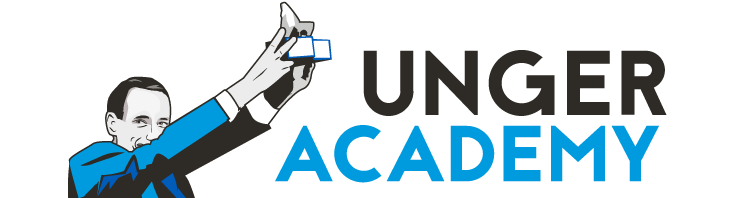Back to Course
M2: Coding & Infrastructure
0% Complete
0/0 Steps
-
WELCOME
Welcome to module 2: Coding & Infrastructure -
Table of Contents
-
Trainers
-
Requirements for Access
-
How to get your certificate
-
RESOURCESSlides & Audiobook
-
Glossary
-
Interactive Support
-
Scripts
-
Multicharts and IQfeed discounts
-
Recover the whole cost of your trading education with Tradestation
-
Historical Data
-
Checklist
-
BONUS: MULTICHARTS - THE BASICS OF POWERLANGUAGEIntroduction
-
MultiCharts, the debugging platform
-
Language basics and the IF statement
-
Begin, End, logical operators and FreeQuotes data
-
First approaches to reading a code and Intro STAD2_ADXDiff
-
Reading the code STAD2_ADX DIff
-
Code reading, inline IF and the concept of instance
-
For loops and expert commentay
-
INTRODUCTIONIntro to Trading Systems
-
Main Trading Platforms
-
In-depth Analysis: TradeStation VS MultiCharts
-
First Steps with MultiCharts and TradeStation
-
Main Applications of MC
-
Instruments Settings
-
Continuous Contracts
-
Custom Futures
-
QMD DATA
-
ASCII DATA
-
How to Manage .pla Files
-
MC Preferences
-
Local Time vs Exchange Time
-
Sneak Peek
-
BASIC CONCEPTSTypes of Scripts
-
Object Oriented vs Vector Based Programming
-
Base Structure of an Algorithm
-
Think About the Strategy as a Flow Chart
-
Night DAX Strategy as a Flowchart
-
Example - SMA Cross
-
How to Work with TS
-
Example - Donchian Channel Breakout
-
Main Operators
-
Bracket Types and Their Usage
-
Main Functions in MC
-
Main Reserved Words in MC
-
Types of Orders
-
Functions
-
Even And Odd Days of Month
-
Functions - Pivot Points
-
Functions - Timewindow
-
SIGNALSMain Concepts
-
Examples of Trading Models
-
Strategy Performance Report
-
Overfitting
-
ADVANCED CONCEPTSSecondary Data Series
-
Debugging
-
Portfolio Trader
-
Strategy Settings
-
Symbol Mapping
-
Order Position Tracker
-
How To Transform Stop-Limit Orders to Market Orders
-
How to Use setexitonclose
-
Trading on Low-Leverage Products
-
Email Alerts
-
POSITION SIZINGIntro to Position Sizing
-
Coding Example
-
ROLLOVERIntro to RollOver
-
Estimate RollOver Date
-
Switch on Current Contract
-
Switch on CustomFuture-1
-
Rollover: Practical Example
-
DATA FEEDIQFeed Registration
-
IQFeed Configuration
-
TradeStation
-
BROKERSInteractive Brokers Setup and Demo Account
-
IB Config
-
VPSIntro to VPS
-
Control Available Resources
-
Dedicated Server Rental
-
Windows Installation
-
Windows Configuration
-
Language Pack Installation
-
Q&A WEBINARSIntro
-
Q&A
-
Q&A Webinar 1
-
Q&A Webinar 2
-
NEXT STEPSNext Steps
-
Study with us
Lesson 77 of 90
In Progress