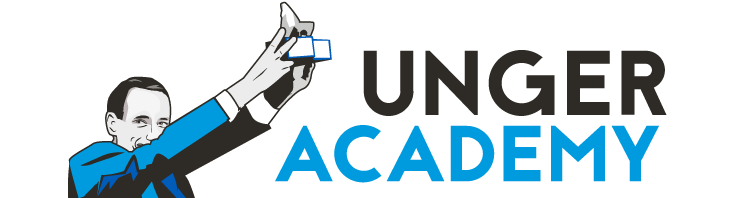Back to Course
M2: Coding & Infrastructure
0% Complete
0/0 Steps
-
WELCOME
Welcome to module 2: Coding & Infrastructure -
Table of Contents
-
Trainers
-
Requirements for Access
-
How to get your certificate
-
RESOURCESSlides & Audiobook
-
Glossary
-
Interactive Support
-
Scripts
-
Multicharts and IQfeed discounts
-
Recover the whole cost of your trading education with Tradestation
-
Historical Data
-
Checklist
-
BONUS: MULTICHARTS - THE BASICS OF POWERLANGUAGEIntroduction
-
MultiCharts, the debugging platform
-
Language basics and the IF statement
-
Begin, End, logical operators and FreeQuotes data
-
First approaches to reading a code and Intro STAD2_ADXDiff
-
Reading the code STAD2_ADX DIff
-
Code reading, inline IF and the concept of instance
-
For loops and expert commentay
-
INTRODUCTIONIntro to Trading Systems
-
Main Trading Platforms
-
In-depth Analysis: TradeStation VS MultiCharts
-
First Steps with MultiCharts and TradeStation
-
Main Applications of MC
-
Instruments Settings
-
Continuous Contracts
-
Custom Futures
-
QMD DATA
-
ASCII DATA
-
How to Manage .pla Files
-
MC Preferences
-
Local Time vs Exchange Time
-
Sneak Peek
-
BASIC CONCEPTSTypes of Scripts
-
Object Oriented vs Vector Based Programming
-
Base Structure of an Algorithm
-
Think About the Strategy as a Flow Chart
-
Night DAX Strategy as a Flowchart
-
Example - SMA Cross
-
How to Work with TS
-
Example - Donchian Channel Breakout
-
Main Operators
-
Bracket Types and Their Usage
-
Main Functions in MC
-
Main Reserved Words in MC
-
Types of Orders
-
Functions
-
Even And Odd Days of Month
-
Functions - Pivot Points
-
Functions - Timewindow
-
SIGNALSMain Concepts
-
Examples of Trading Models
-
Strategy Performance Report
-
Overfitting
-
ADVANCED CONCEPTSSecondary Data Series
-
Debugging
-
Portfolio Trader
-
Strategy Settings
-
Symbol Mapping
-
Order Position Tracker
-
How To Transform Stop-Limit Orders to Market Orders
-
How to Use setexitonclose
-
Trading on Low-Leverage Products
-
Email Alerts
-
POSITION SIZINGIntro to Position Sizing
-
Coding Example
-
ROLLOVERIntro to RollOver
-
Estimate RollOver Date
-
Switch on Current Contract
-
Switch on CustomFuture-1
-
Rollover: Practical Example
-
DATA FEEDIQFeed Registration
-
IQFeed Configuration
-
TradeStation
-
BROKERSInteractive Brokers Setup and Demo Account
-
IB Config
-
VPSIntro to VPS
-
Control Available Resources
-
Dedicated Server Rental
-
Windows Installation
-
Windows Configuration
-
Language Pack Installation
-
Q&A WEBINARSIntro
-
Q&A
-
Q&A Webinar 1
-
Q&A Webinar 2
-
NEXT STEPSNext Steps
-
Study with us
Lesson 74 of 90
In Progress
IQFeed Registration
As explained in the video, the provider (according to the directives of its marketing department) first requires the subscription as if the user were not entitled to have the discount reserved for “non-professional” customers and therefore informs you of the huge amount that you would go to pay (about $400 for the Globex market only + any costs related to other subscribed markets).
Then you will have to ask the broker to confirm IQFeed’s status as a non-professional client (usually this takes a few hours to be accepted by IQFeed).
At that point, IQFeed itself will autonomously cancel the products previously subscribed and replace them with the “Globex Combo Non Pro”, at a much lower price (up to 2 years ago it was $3 instead of $400).
At the moment this is the procedure required by IQFeed.